Introducing, Electronic Toolbox 2!
The new edition of a proven classic.


Electronic-Toolbox Pro has accompanied us for many years as a reference, calculation aid, and reliable partner in the lab, lecture hall, or at the workbench. For engineers, electronics enthusiasts, students, radio amateurs, and anyone who likes to tinker, it has long become more than just an app.
With Electronic-Toolbox 2 we continue this project. Originally we planned it as a larger update, but it quickly became clear that its scope was growing: a fundamentally modernized toolbox that preserves everything familiar while opening the door to new possibilities. So we carefully reworked and improved every tool, every interface, and every feature. In the end it was no longer an update but a new app that stands on its own.
Electronic-Toolbox 2 builds directly on the heritage of the original toolbox. We wanted to create a transition that feels familiar but noticeably fresher. With new technology, a clearer interface, and many subtle improvements, it should reliably accompany us in the years to come — a toolbox for our passion.
Have a look to the Manual: Electronic Toolbox Manual
What stayed the same: the proven foundation
All previous tools are included — every calculation tool as well as all resources. Some will look familiar at first glance, others have received new details or features. One example is the Battery Charge tool, which now uses an interactive graph and is therefore much more illustrative.
The transition: careful rather than abrupt
What's new in Electronic-Toolbox 2


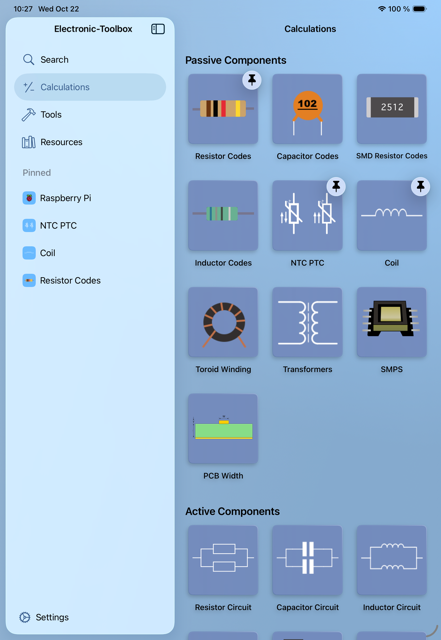
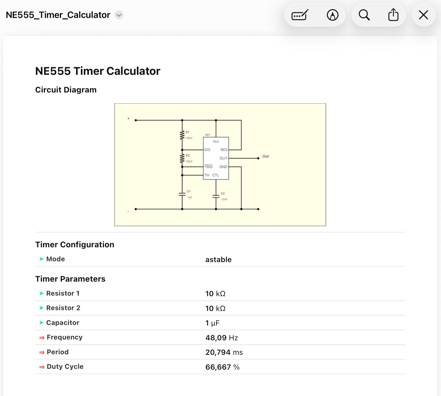

A look into the tools
The toolbox remains a toolkit for everyone who works with electronics, learns, or simply enjoys tinkering. It combines reference materials, calculation aids, and practical tools that make everyday life in the lab, workshop, or on the go easier.

The Tables tool gathers practical reference data for components, standards and measurements in one place. It includes accumulators and battery families (primary and button cells), physical constants, cable color codes including DIN schemes, coax cable characteristics, electrical conductivity of materials, IP ratings, SMD package sizes, sensor specifications, toroid core data, SI units and conversions, microwave frequency bands, PoE classes, ISO/ANSI drill sizes, tone tables such as CTCSS and NAC, DIN car terminal assignments, 3D‑printing references, and more. Everything is searchable, uses consistent units, and is curated for reliability — copy values directly into your work or share them in seconds.
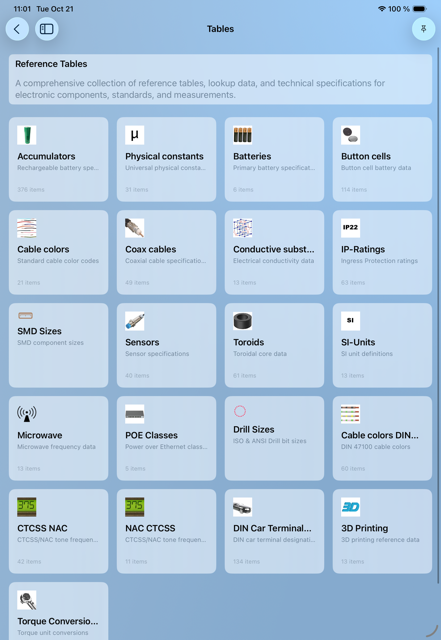
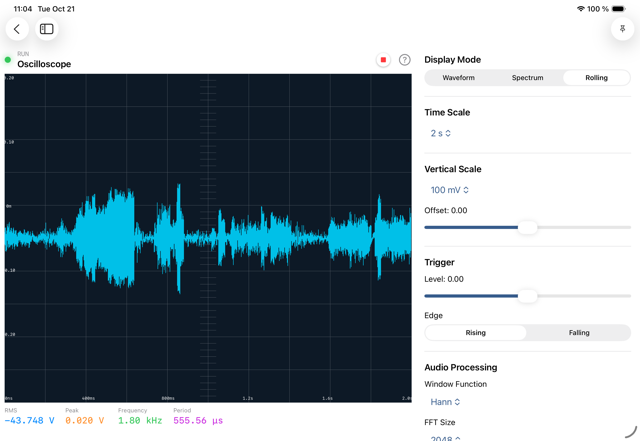
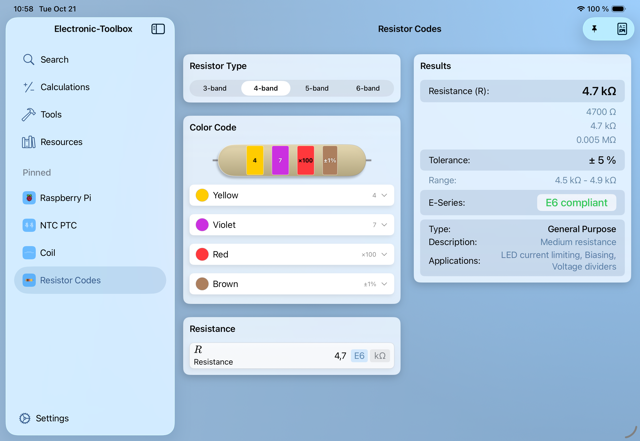

The way forward
We hope you’re as excited as we are about this next step with Electronic-Toolbox and that you’ll help us continue to develop the best toolkit for our hobby and passion in the years to come.
From the developer
Frequently asked questions
Electronic Toolbox 2 — the future of the electronic toolbox starts here.
Get in touch
Any questions, suggestions or issues ? Please leave a message and I will come back to you shortly.
Use my App
If you already own one of my Apps and if you contacting me regarding this App, please use the Support button located in the settings section.
Please
If you are using this contact form, please double check your Email address. I often receive messages where it turned out that the sender entered a wrong Email address.
I will get back to you - promised
I will always respond. Sometimes I get hundreds of mails per day so please be patient.

